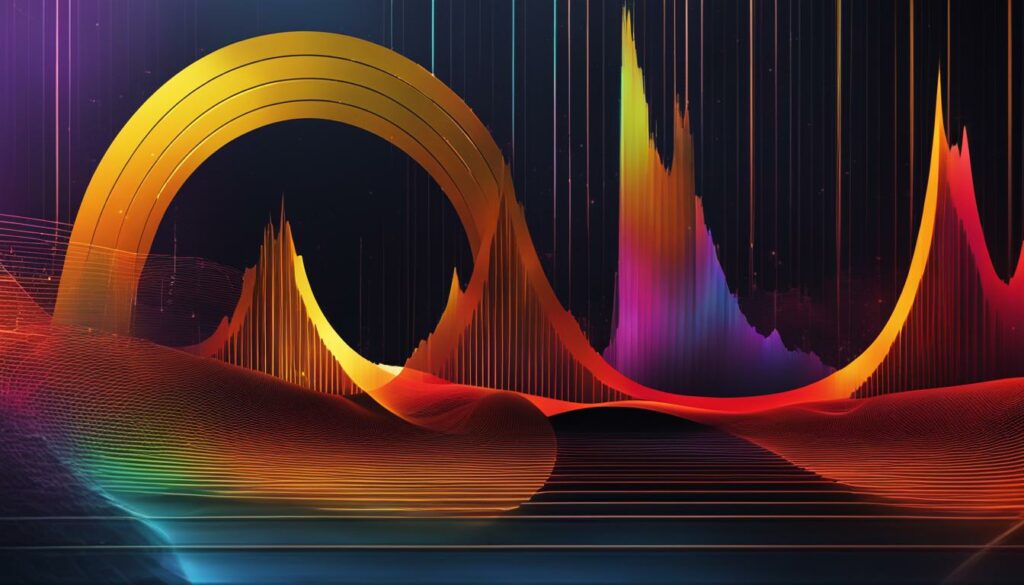Welcome to our comprehensive guide on Audacity, the leading open source software for audio editing. Whether you’re a music enthusiast, a podcast creator, or a sound engineer, Audacity offers a wide range of features to meet all your audio editing needs. From music editing to podcast production, Audacity has you covered.
As an open source software, Audacity is free to download and use, making it accessible to everyone. With its intuitive interface and powerful capabilities, Audacity has become a favorite among professionals and enthusiasts alike.
With Audacity, you can unleash your creativity and explore a vast array of audio effects and editing tools. Whether you want to enhance the sound quality of your recordings, apply unique effects to your music, or edit your podcast with precision, Audacity provides the tools to make it happen.
From audio recording to waveform editing, Audacity allows you to manipulate audio with ease. Its versatile features include multi-track recording, support for all major audio formats, and a wide range of built-in audio effects. Audacity also supports third-party plugins, allowing you to expand its capabilities even further.
Moreover, Audacity offers the flexibility to import, export, and convert audio files in various formats, such as WAV, MP3, FLAC, and Ogg Vorbis. This cross-platform software is compatible with Windows, macOS, and Linux, ensuring that you can use it regardless of your operating system.
Join the passionate Audacity community and tap into a wealth of support and resources. Connect with fellow users, share your projects, and get answers to your questions through online forums and user communities. Audacity also provides extensive documentation and tutorials to help you master the software.
Discover the audacious possibilities of Audacity and take your audio editing to new heights. Stay tuned for our in-depth exploration of Audacity’s features, recording capabilities, editing tools, effects, and more. We’ve got you covered every step of the way!
Features of Audacity
Audacity is a powerful and versatile audio editing software that offers an impressive range of features for audio recording, editing, and applying various audio effects. As an open-source software, Audacity is available to users at no cost, making it an accessible choice for professionals and enthusiasts alike.
One of the standout features of Audacity is its ability to record audio from multiple sources. Whether you’re capturing vocals, instruments, or podcast episodes, Audacity provides a user-friendly interface for high-quality audio recording. The software supports multi-track recording, allowing users to capture multiple audio streams simultaneously.
In addition to its recording capabilities, Audacity supports all major audio formats, making it easy to import, export, and convert audio files. Users can work with WAV, MP3, FLAC, Ogg Vorbis, and other common audio formats, ensuring compatibility and flexibility in their projects. The software also offers a robust plugin system, allowing users to enhance their editing capabilities with additional effects and tools.
Deep Audio Analysis and Cross-Platform Compatibility
Audacity goes beyond basic editing features with its deep audio analysis tools. The software provides a detailed Spectrogram view, allowing users to visualize frequencies and explore the intricacies of their audio files. Additionally, Audacity supports Vamp analyzers, enabling users to make precise measurements and discoveries in their audio recordings.
One of the key advantages of Audacity is its cross-platform compatibility. Whether you’re using Windows, macOS, or Linux, you can rely on Audacity to deliver consistent performance and functionality. This cross-platform support allows for easy collaboration and sharing of projects across different operating systems.
In conclusion, Audacity is a feature-rich audio editing software that excels in recording, editing, and applying audio effects. With its intuitive interface and extensive capabilities, Audacity is a valuable tool for professionals and enthusiasts in the audio industry.
Recording with Audacity
Audacity is a versatile and user-friendly audio recording software that offers a range of features for capturing high-quality audio. Whether you’re a musician, podcaster, or simply looking to record audio for personal use, Audacity provides an intuitive interface that makes the recording process seamless.
With Audacity, you can easily record audio from various sources, including microphones, instruments, and external devices. It supports multi-track recording, allowing you to capture multiple audio streams simultaneously. Whether you’re looking to record vocals in one track and instruments in another, or record interviews with multiple participants, Audacity has you covered.
In addition to its multi-track capabilities, Audacity provides features like scheduled recording, which allows you to set a specific time for your recording to start and stop automatically. This feature is useful for capturing audio at specific times, such as when recording a radio show or live streaming performance.
With Audacity’s punch-in and roll recording feature, you can easily fix mistakes or add new recordings to an existing track. This functionality allows you to seamlessly edit and enhance your recordings without having to start from scratch.
High-Quality Audio Recording
When it comes to recording audio, Audacity ensures that you capture every detail with clarity and precision. It offers a range of settings and options to optimize the recording quality, including sample rate, bit depth, and input levels. You can also monitor your audio in real-time while recording to ensure that the levels are perfect.
Whether you’re a beginner or an experienced audio professional, Audacity provides a reliable and efficient recording solution. Its user-friendly interface, multi-track capabilities, and high-quality recording options make it an essential tool for any audio project.
Editing with Audacity
When it comes to audio editing, Audacity is a top choice for professionals and beginners alike. Its user-friendly interface and powerful editing capabilities make it the go-to digital audio editor for a wide range of projects. Whether you’re looking to trim, cut, or mix audio files, Audacity provides the tools you need to create professional-grade sound.
One of the standout features of Audacity is its waveform editing interface. This allows users to visualize the audio as a waveform and make precise edits to specific sections. You can easily cut, copy, and splice audio, ensuring seamless transitions and precise arrangement of sound elements. It’s like having a digital scalpel for your audio files.
Audacity also offers a wide range of audio effects to enhance your editing capabilities. From simple adjustments like equalization and volume normalization to more advanced effects such as reverb and chorus, Audacity has you covered. These effects can be applied to specific sections or the entire audio file, allowing for creative experimentation and customization.
Applying Audio Effects for Added Impact
With Audacity, you can take your audio editing to the next level by applying various effects to your tracks. For example, you could add a fade-in effect at the beginning of a song to create a smooth and seamless introduction. Or you could use the equalization effect to boost certain frequencies and make the vocals stand out in a podcast. The possibilities are endless, and Audacity gives you the flexibility to experiment and find the perfect sound.
In conclusion, Audacity is a powerful digital audio editor that offers a range of features for waveform editing and applying audio effects. Whether you’re a professional sound engineer or a beginner podcaster, Audacity provides the tools you need to create high-quality audio projects. Its user-friendly interface and extensive documentation make it accessible to users of all skill levels. So why wait? Start editing with Audacity today and unleash your creativity.
Effects and Plugins in Audacity
When it comes to audio manipulation, Audacity offers a plethora of effects and plugins that can elevate your editing experience to new heights. With Audacity’s built-in audio effects, you can effortlessly enhance the quality, mood, and overall aesthetic of your audio files. Whether you want to adjust the speed or pitch of a recording, reduce background noise, or isolate vocals, Audacity has got you covered. These effects are easy to apply and can be customized to suit your specific needs. By experimenting with different effects, you can unlock a world of creative possibilities and take your audio editing skills to the next level.
But Audacity doesn’t stop there. It also supports third-party plugins, including VST3 and Nyquist plugins, that allow you to expand your audio editing capabilities even further. These plugins provide access to a wide range of additional effects and tools that can help you achieve professional-level results. Whether you’re looking for specialized audio effects, advanced audio analysis, or unique sound manipulation techniques, Audacity’s plugin ecosystem has something for everyone.
With Audacity’s extensive collection of effects and support for third-party plugins, you have the freedom to experiment, create, and truly make your audio projects stand out. Whether you’re a musician, podcaster, or audio enthusiast, Audacity’s effects and plugins give you the power to shape and mold your sound with precision and creativity.
File Import, Export, and Conversion
When it comes to audio editing, Audacity offers a seamless experience when importing, exporting, and converting files. This versatile software supports all major audio formats, allowing you to work with WAV, MP3, FLAC, Ogg Vorbis, and more. Whether you’re working with a recording, podcast, or music track, Audacity has you covered.
With Audacity, importing audio files is a breeze. Simply select the desired files, and Audacity will seamlessly integrate them into your project. You can import multiple files at once, saving you time and effort. Once imported, you can easily edit, arrange, and mix these files to create your desired sound.
Exporting and converting files in Audacity is just as straightforward. Whether you want to save your project in a different format or convert one format to another, Audacity provides the tools you need. From WAV to MP3, FLAC to Ogg Vorbis, Audacity allows you to save your projects in various audio formats to suit your needs.
Effortless Importing
With Audacity’s user-friendly interface, importing audio files is a seamless process. Simply click on the “Import” option, select the files you want to import, and Audacity will handle the rest. You can import multiple files at once, making it easy to work with multiple audio sources in your project. Whether you’re pulling in sound effects, vocal tracks, or background music, Audacity ensures a smooth importing experience.
Efficient Exporting and Conversion
When it comes to exporting and converting files, Audacity streamlines the process. With just a few clicks, you can export your project in the desired format. Audacity offers a range of options, including WAV, MP3, FLAC, and Ogg Vorbis, giving you the flexibility to save your work in the format that best suits your needs. Additionally, Audacity allows you to convert files between different formats, making it easy to adapt your audio to different playback devices or platforms.
Cross-Platform Compatibility
When it comes to audio editing software, cross-platform compatibility is a crucial factor. And that’s where Audacity truly shines. Whether you’re using Windows, macOS, or Linux, Audacity is designed to work seamlessly on all these operating systems.
This cross-platform compatibility of Audacity means that you can use the software on the device of your choice without any limitations. So whether you’re working on a PC, a Mac, or a Linux machine, Audacity provides consistent performance and functionality.
Not only does this compatibility offer convenience and flexibility, but it also allows for easy collaboration between users on different operating systems. You can easily share your Audacity projects with colleagues or team members, regardless of the device they’re using.
Deep Audio Analysis in Audacity
When it comes to in-depth audio analysis, Audacity provides powerful tools that can help you uncover hidden insights and enhance your audio projects. With its Spectrogram view, Audacity allows you to visualize frequencies in a detailed representation of the audio signal over time. This visual analysis can be immensely helpful in identifying patterns, spotting anomalies, and making precise adjustments to your sound.

Audacity also supports Vamp analyzers, scientific plugins that enable you to perform advanced measurements and analysis on your audio files. These analyzers offer a wide range of capabilities, from pitch and tempo detection to beat tracking and more. With these tools at your disposal, you can delve deep into your audio recordings, gaining a deeper understanding of the characteristics and nuances of your sound.
Whether you’re a sound engineer, a researcher, or simply an audio enthusiast, Audacity’s deep audio analysis features can take your projects to the next level. By bringing the power of spectrogram view and Vamp analyzers together, Audacity empowers you to unlock the true potential of your audio recordings and achieve professional-grade results.
Community and Support for Audacity
At Audacity, we believe in the power of community and collaboration. As an open-source software, Audacity benefits from a dedicated worldwide community of enthusiasts and professionals who contribute to its development and improvement. This vibrant community is the backbone of Audacity’s success and ensures that the software remains free, accessible, and continually evolving.
Being part of the Audacity community means having access to a wealth of support and resources. Our online forums and user communities serve as a hub for users to connect, ask questions, and share their knowledge. Whether you’re a beginner seeking guidance or an experienced user looking to expand your skills, you’ll find a welcoming community ready to assist you.
In addition to community support, Audacity provides comprehensive documentation and tutorials to help users navigate the software’s features. Our goal is to empower users to unleash their creativity and make the most out of Audacity’s capabilities. With our detailed guides and video tutorials, you can quickly get up to speed and master the art of audio editing.
Join us in the Audacity community and unlock the full potential of this powerful open-source software. Together, we can inspire, create, and innovate, making audio editing accessible to everyone.
FAQ
What is Audacity?
Audacity is a powerful open-source audio editing software that offers a wide range of features for music editing, sound manipulation, and podcast editing. It is widely used by professionals and enthusiasts alike for its versatility and ease of use.
What can I do with Audacity?
With Audacity, you can record and edit audio, apply various audio effects, and export your projects in different formats. It provides tools for recording vocals, instruments, and podcasts, as well as features for precise editing and arrangement of audio files.
What are the notable features of Audacity?
Some notable features of Audacity include multi-track recording, support for all major audio formats, plugin support for additional effects, deep audio analysis tools, and cross-platform compatibility. It also allows users to import, export, and convert audio files.
Can I record audio from multiple sources with Audacity?
Yes, Audacity supports multi-track recording, allowing you to record audio from multiple sources simultaneously. Whether you’re recording vocals, instruments, or podcasts, Audacity provides a simple and intuitive interface for capturing high-quality audio.
How does Audacity excel in editing capabilities?
Audacity offers a range of tools for manipulating audio, including cutting, copying, splicing, and mixing sounds. Its intuitive waveform editing interface allows for precise edits, and it also provides a wide range of built-in audio effects that can be applied to enhance or transform the sound.
Can I use plugins with Audacity?
Yes, Audacity supports third-party plugins, including VST3 and Nyquist plugins. This allows users to expand their audio editing capabilities even further and access a wide range of additional effects and tools for audio manipulation.
What audio formats does Audacity support?
Audacity supports all major audio formats, including WAV, AIFF, FLAC, MP2, MP3, and Ogg Vorbis. This makes it easy to import, export, and convert audio files in different formats.
Is Audacity compatible with different operating systems?
Yes, Audacity is available for Windows, macOS, and Linux operating systems. It provides consistent performance and functionality across different platforms, allowing for easy collaboration between users on different operating systems.
Does Audacity provide tools for deep audio analysis?
Yes, Audacity offers powerful tools for deep audio analysis. Users can visualize frequencies in Audacity’s Spectrogram view and utilize scientific Vamp analyzers to make precise measurements and discoveries in their audio files.
Can I get support for Audacity?
Audacity is an open-source software with a dedicated worldwide community. Users can find support and assistance through online forums and user communities, where they can ask questions, share tips and tricks, and collaborate with others. Audacity also provides comprehensive documentation and tutorials to help users get started and master the software.