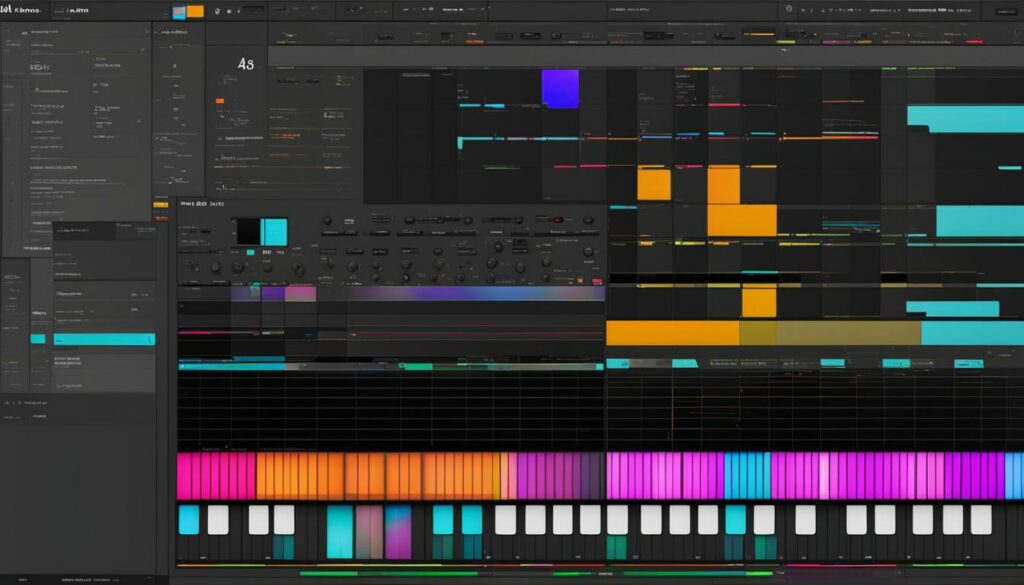Welcome to our in-depth guide on Ableton Live 10, the leading music production software for audio editing and MIDI sequencing. As aspiring musicians, producers, and DJs, we understand the importance of a powerful and intuitive software that can bring our musical ideas to life. That’s why we are excited to explore the features and capabilities of Ableton Live 10, which has become the go-to digital audio workstation for professionals in the industry.
In this article, we will delve into the key aspects of Ableton Live 10, from its user-friendly interface to its extensive library of virtual instruments and effects. We will also discuss the unique features of Ableton Live 10, such as the session view for flexible arrangement and real-time performance, and the powerful MIDI sequencing capability.
Furthermore, we will explore Ableton Live 10 Lite, the stripped-down version of the software that serves as a great starting point for beginners in music production. We will also guide you through the installation and setup process, including the integration of MIDI controllers and audio interfaces to enhance your music-making experience.
While diving into the functionalities of Ableton Live 10, we will focus on the two main views: the session view and the arrangement view. These views offer different approaches to music creation, giving you the freedom to experiment and express your creativity in various ways.
With a wide range of instruments and effects at your disposal, including Analog, Drum Rack, Operator, and more, Ableton Live 10 empowers you to shape, manipulate, and enhance your sound to perfection. We will provide you with insights on these instruments and effects, allowing you to unlock the full potential of your music.
Throughout the article, we will also touch upon the remarkable capabilities of the Ableton Push controller, specifically designed for seamless integration with Ableton Live. With its pad-based interface and innovative features, the Ableton Push controller offers a tactile and expressive way to perform and program music.
As the music production landscape constantly evolves, so does Ableton Live. We will discuss the updates and versions of the software, including the eagerly anticipated Ableton Live 12, which promises even more cutting-edge features and advancements.
But it’s not just about the software itself. Ableton Live boasts a vibrant community of users, where you can connect, collaborate, and learn from fellow musicians and producers. We will highlight the resources and tutorials available to help you master Ableton Live and take your music production skills to new heights.
In conclusion, Ableton Live 10 is the ultimate music production software that empowers you to create professional-quality music with ease. Whether you are just starting out or looking to enhance your existing skills, Ableton Live 10 offers a comprehensive suite of tools and features tailored to your needs. So, let’s dive into the world of Ableton Live 10 and unleash your musical potential!
Features of Ableton Live 10
Ableton Live 10 is packed with a wide range of features that make it a top choice for music production. From its intuitive interface to its powerful capabilities, this software offers everything you need to bring your musical ideas to life.
One of the standout features of Ableton Live 10 is its session view, which revolutionizes the way you arrange and perform music. With this view, you can easily trigger and manipulate clips in real time, allowing for a seamless and dynamic performance. Whether you’re a solo artist or part of a band, the session view is a game-changer for live performances.
Another key feature of Ableton Live 10 is its MIDI sequencing capability. With this powerful tool, you can create intricate melodies and rhythms, manipulate MIDI data, and explore endless creative possibilities. Whether you’re a seasoned producer or just starting out, the MIDI sequencing feature of Ableton Live 10 will take your music production techniques to new heights.
Instruments and Effects
Ableton Live 10 also boasts a vast library of virtual instruments and effects. From analog synths to sampled instruments, you’ll find a wide variety of sounds to choose from. And with the extensive collection of effects, you can shape and enhance your tracks to perfection. Whether you’re looking for classic sounds or experimental textures, Ableton Live 10 has got you covered.
If you’re new to Ableton Live 10 or want to brush up on your skills, the software offers comprehensive tutorials and resources. From beginner guides to advanced techniques, you can find a wealth of knowledge to help you navigate the software and unlock its full potential. So whether you’re a seasoned professional or just starting out, Ableton Live 10 tutorials are a valuable resource to enhance your music production skills.
With its extensive features, powerful instruments, and comprehensive tutorials, Ableton Live 10 is the ultimate tool for music production. Whether you’re a musician, producer, or DJ, this software has everything you need to create professional-quality music and take your creativity to the next level.
Ableton Live 10 Lite
Ableton Live 10 Lite is a stripped-down version of the full Ableton Live 10 software, specifically designed for beginners in music production. While it may not have all the advanced features of the full version, Ableton Live 10 Lite still offers a versatile set of tools and features for creating music. It is often bundled with music production hardware such as MIDI controllers and audio interfaces, providing users with a complete package to jumpstart their music production journey.
With Ableton Live 10 Lite, users can access a variety of instruments and effects that allow them to experiment and explore different sounds and styles. Instruments like Impulse, Simpler, Instrument Rack, and Drum Rack provide a range of options for creating beats, melodies, and textures. Effects like Auto Filter, Chorus, and Compressor help shape and enhance the overall sound of tracks. These tools, combined with a user-friendly interface, make Ableton Live 10 Lite an excellent choice for beginners who want to start producing music.
One of the advantages of using Ableton Live 10 Lite is its compatibility with music production hardware. MIDI controllers and audio interfaces can be easily integrated with the software, allowing users to interact with their music in a more tactile and expressive way. MIDI controllers enable users to play and program music using pads, knobs, and sliders, while audio interfaces provide a means to record vocals and instruments directly into the software. This combination of software and hardware creates a seamless workflow for music production.
Overall, Ableton Live 10 Lite is a powerful and accessible music production software that is perfect for beginners. It provides a solid foundation for learning the basics of music production and offers enough features to create professional-sounding tracks. Whether you’re just starting out or looking to expand your music production skills, Ableton Live 10 Lite is a great choice.
Installation and Setup
When it comes to installing and setting up Ableton Live 10, there are a few key steps to follow. First, make sure your computer meets the system requirements for the software. This includes having the right operating system version and enough available RAM. It’s always a good idea to check the Ableton website for the most up-to-date system requirements before downloading the software.
Once you’ve confirmed that your computer is compatible, you can proceed with the download. Ableton Live 10 can be downloaded directly from the Ableton website or it may come bundled with music production hardware that you’ve purchased. Either way, follow the instructions provided to complete the download and installation process.
In addition to the software itself, you’ll also need to set up a MIDI controller and audio interface to fully utilize the capabilities of Ableton Live 10. These devices allow you to interact with the software, trigger sounds, and record audio. To set up your MIDI controller and audio interface, connect them to your computer and configure them within the Ableton Live 10 software. This may involve selecting the appropriate input and output options in the settings or preferences menu. Once everything is properly set up, you’re ready to start creating music with Ableton Live 10.
Ableton Live 10 Download
To download Ableton Live 10, visit the official Ableton website and navigate to the Downloads section. From there, you’ll be able to choose the version of Ableton Live 10 that is compatible with your operating system. The download file may be quite large, so make sure you have a stable internet connection and enough storage space on your computer. Once the download is complete, run the installer and follow the on-screen instructions to install Ableton Live 10 on your computer.
System Requirements
The system requirements for Ableton Live 10 can vary depending on the version and the specific features you plan to use. Generally, you’ll need a relatively modern computer with a multi-core processor, a recommended amount of RAM (typically 8GB or more), and a certain amount of hard drive space for storing your projects and sample libraries. It’s important to check the system requirements before downloading Ableton Live 10 to ensure compatibility and avoid any performance issues.
MIDI Controller and Audio Interface
A MIDI controller and audio interface are essential tools for working with Ableton Live 10. A MIDI controller allows you to play virtual instruments, trigger clips, and control various parameters within the software. An audio interface, on the other hand, enables you to record audio from external sources and play it back with low-latency monitoring. When setting up your MIDI controller and audio interface, make sure to connect them to your computer using the appropriate cables and configure them within the Ableton Live 10 preferences menu. This will ensure that they are recognized by the software and ready to be used in your music production workflow.
Ableton Live 10: Session View and Arrangement View
In Ableton Live 10, users have the option to work in two main views: Session View and Arrangement View. Both views offer unique functionalities that cater to different aspects of music creation and performance.
Session View
The Session View is a grid-based interface that is primarily designed for live performances. It allows users to trigger and manipulate clips in real-time, providing a dynamic and flexible environment for spontaneous creativity. Users can arrange clips into scenes, which can be triggered individually or collectively. The Session View also offers features like audio looping, tempo control, and effects manipulation, making it a powerful tool for live improvisation and experimentation.
Arrangement View
The Arrangement View, on the other hand, is a timeline-based interface that is used for composing, arranging, and editing music. It provides a more traditional music production workflow, allowing users to work with MIDI sequences, audio recordings, and automation. In the Arrangement View, users can arrange clips and audio regions along a timeline, making it easier to structure and refine their compositions. This view offers advanced editing capabilities, such as precise control over timing, pitch, and arrangement, making it ideal for detailed music production and songwriting.
Both Session View and Arrangement View are integral parts of the Ableton Live interface, and users can seamlessly switch between the two views to suit their creative needs. Whether you’re performing live or working on a studio production, Ableton Live 10 provides the flexibility and versatility to bring your musical ideas to life.
Instruments and Effects in Ableton Live
Ableton Live 10 offers a wide range of instruments and effects that allow users to create unique and professional-sounding music. The software provides a comprehensive library of virtual instruments, including Analog, Drum Rack, Operator, Simpler, and Wavetable. These instruments offer a variety of sounds and synthesis methods, giving users the flexibility to experiment and find the perfect sound for their tracks.
In addition to instruments, Ableton Live 10 also offers a variety of effects that can be used to shape and enhance the sound of tracks. Some of the popular effects include Auto Filter, Compressor, Delay, EQ Eight, and Reverb. These effects can be applied to individual tracks or the entire mix, allowing users to add depth, texture, and dynamics to their music.
Virtual Instruments
Ableton Live 10’s virtual instruments are powerful tools that allow users to create a wide variety of sounds. Analog is a virtual analog synthesizer that offers warm and fat sounds, perfect for creating classic analog sounds. Drum Rack is a versatile drum sampler that allows users to create and tweak drum sounds using samples or synthesized sounds. Operator is a frequency modulation (FM) synthesizer that offers a wide range of sonic possibilities, from bell-like tones to gritty bass sounds. Simpler is a sampler that allows users to manipulate and play back audio samples, making it easy to create unique sounds from existing samples. Lastly, Wavetable is a wavetable synthesizer that offers a vast range of sound possibilities, from classic wavetable sounds to more experimental textures.
Effects
Ableton Live 10’s effects provide users with powerful tools for shaping and manipulating the sound of their tracks. Auto Filter is a versatile filter effect that allows users to sculpt the frequency content of their audio. Compressor is a dynamic range processor that helps control the dynamics of individual tracks or the entire mix. Delay is a versatile delay effect that can create anything from subtle echoes to complex rhythmic patterns. EQ Eight is a flexible equalizer that allows users to shape the tonal balance of their tracks. And finally, Reverb is a versatile reverb effect that adds depth and space to the sound, allowing users to create realistic or otherworldly spaces.

Ableton Push Controller
The Versatile MIDI Controller for Ableton Live
Ableton Push is a highly regarded MIDI controller designed specifically for use with Ableton Live. It offers a pad-based interface that allows users to play and program music in a tactile and expressive way. The Push controller seamlessly integrates with Ableton Live’s session view, making it an ideal tool for live performances and studio productions.
Unleash Your Creativity with Performance Mode
One of the standout features of the Ableton Push is its performance mode. This mode allows users to trigger and manipulate clips, loops, and effects in real time, creating dynamic and engaging performances. With its intuitive layout and responsive pads, the Push controller offers a hands-on approach to music creation, allowing artists to unleash their creativity and take their performances to new heights.
Take Control of Your Music
With the Ableton Push, you have complete control over your music. The controller offers features like scale mode, step sequencing, and parameter control, giving you intuitive control over every aspect of your tracks. Whether you’re playing chords, drums, melodies, or tweaking effects, the Ableton Push puts the power of Ableton Live at your fingertips, allowing you to shape your sound and bring your musical ideas to life.
Ableton Live Updates and Versions

Ableton Live has continuously evolved since its initial release, with several major updates and versions introduced over the years. The most recent version, Ableton Live 11, has brought exciting new features, such as comping, MPE support, and innovative devices. These updates have further enhanced the software’s capabilities and provided users with more creative tools to explore.
With each update, Ableton Live is fine-tuned to meet the evolving needs of music producers and creators. Alongside major updates, Ableton also releases minor updates that address bug fixes and performance improvements, ensuring a smooth and optimized user experience. Staying up to date with the latest version of Ableton Live allows users to take advantage of the newest features and enhancements, maximizing their music production possibilities.
Ableton Live 12: What’s Coming Next?
In the near future, Ableton Live 12 is set to be released, generating much anticipation among the music production community. While specific details about Ableton Live 12 are not yet available, users can expect even more innovative features, improved workflows, and cutting-edge tools to take their music productions to the next level.
As the release of Ableton Live 12 approaches, it is recommended to keep an eye on the Ableton website and official channels for updates and announcements. Being among the first to experience the latest version ensures users stay at the forefront of music production technology and have access to the most advanced tools and features available.
Ableton Live Community and Resources
The Ableton Live community is a vibrant and active community of musicians, producers, and enthusiasts who use the software. Whether you’re just starting out or an experienced user, being part of this community can provide immense value and support in your music production journey. It’s a place where you can connect with like-minded individuals, share ideas, collaborate on projects, and find inspiration.
One of the best ways to engage with the Ableton Live community is through user groups. These are local or online communities organized by passionate users who come together to dive deeper into the software, share tips and tricks, and collaborate on music projects. Joining a user group allows you to connect with other producers and musicians in your area, learn from their experiences, and gain valuable insights into different music production techniques.
Another valuable resource for Ableton Live users is the vast array of tutorial videos available online. These videos cover a wide range of topics, from beginner guides to advanced techniques, and can be a great way to learn new skills and improve your workflow. Many experienced users and educators share their knowledge and expertise through these videos, making it easier for beginners to get started and for experienced users to take their productions to the next level.
Moreover, Ableton provides a wealth of resources on their website, including comprehensive tutorials, documentation, FAQs, and an extensive library of tutorial videos. These resources cover various aspects of the software, from basic operations to advanced features, and can be a valuable reference throughout your music production journey. Whether you’re looking to learn a specific technique or explore new creative possibilities, the Ableton Live community and resources have got you covered.
Conclusion
Ableton Live 10 is an exceptional music production software that offers a multitude of features for creating professional-quality music. Whether you’re just starting out or an experienced producer, Ableton Live provides a user-friendly interface and a comprehensive set of instruments and effects to fulfill your musical aspirations.
With the flexibility of the session view and the precision of the arrangement view, Ableton Live caters to both live performances and traditional music production. It empowers musicians, producers, and DJs to experiment, compose, and perform music in ways that were previously unimaginable.
As a constantly evolving software, Ableton Live is regularly updated with new features and enhancements, ensuring that you’ll always have access to the latest tools. From its extensive library of instruments and effects to its extensive tutorials and resources, Ableton Live 10 is a top choice for all your music production needs.
FAQ
What is Ableton Live 10?
Ableton Live 10 is a powerful music production software that offers a wide range of features for audio editing and MIDI sequencing.
Who uses Ableton Live 10?
Ableton Live 10 is widely used by musicians, producers, and DJs to create professional-quality music.
What are the key features of Ableton Live 10?
Ableton Live 10 offers features such as a session view, powerful MIDI sequencing capability, and a variety of virtual instruments and effects.
What is Ableton Live 10 Lite?
Ableton Live 10 Lite is a stripped-down version of the full Ableton Live 10 software that offers a versatile set of tools and features for music creation.
How do I install Ableton Live 10?
To install Ableton Live 10, you need to ensure that your computer meets the system requirements and download the software from the Ableton website or bundled with music production hardware.
What are the main views in Ableton Live 10?
Ableton Live 10 has two main views: the Session View, designed for live performances, and the Arrangement View, used for composing and arranging music.
What instruments and effects are available in Ableton Live 10?
Ableton Live 10 offers a wide range of instruments such as Analog, Drum Rack, Operator, Simpler, and Wavetable, as well as effects like Auto Filter, Compressor, Delay, EQ Eight, and Reverb.
What is Ableton Push?
Ableton Push is a MIDI controller designed specifically for use with Ableton Live, offering a pad-based interface and intuitive control over music.
What are the latest versions of Ableton Live?
The latest version as of 2021 is Ableton Live 11, with Ableton Live 12 expected to be released in the near future.
How can I connect with the Ableton Live community?
You can connect with the Ableton Live community through online forums, user groups, social media communities, and by accessing comprehensive tutorials and resources on the Ableton website.