Welcome to our comprehensive guide on Tracktion Waveform Free, the ultimate music production software that is perfect for recording, editing, and creating amazing audio. Whether you’re a professional musician or a passionate hobbyist, Tracktion Waveform Free has all the tools you need to take your music to the next level.
As a free digital audio workstation, Tracktion Waveform Free offers a wide range of features to suit your creative needs. It is an intuitive and user-friendly software that provides a seamless experience for recording, editing, and arranging music.
With Tracktion Waveform Free, you can unleash your creativity and produce professional-quality tracks without any limitations. Whether you want to record a band, create electronic music, host a podcast, compose as a singer/songwriter, or optimize audio for your house of worship, Tracktion Waveform Free has got you covered.
Some of the key features of Tracktion Waveform Free include:
- Support for VST, VST3, and AU plugins
- 15 audio effects for processing
- Efficient multi-track recording for band production
- Innovative tools for electronic music production
- Seamless integration for podcasting
- Easy-to-use functionality for singer/songwriters
- Flexible options for house of worship settings
- A refreshing new look with customizable interface
- Enhanced audio effects for superior sound quality
- Super handy utility plugins for added functionality
- A completely rewritten audio engine for optimal performance
With Tracktion Waveform Free, you can unlock your full creative potential and bring your musical ideas to life. Whether you’re a beginner or an experienced musician, this free music production software is the perfect choice for all your recording, editing, and production needs. Get started with Tracktion Waveform Free today and experience a whole new world of musical possibilities.
Features for Band Recorder
If you’re a band looking to record your music, Tracktion Waveform Free has got you covered. With its powerful multi-track recording capabilities, you can easily capture each instrument and vocals separately, allowing for greater control during the mixing and editing process. Whether you’re in a small garage band or a professional group, this software provides everything you need to create high-quality recordings.
One of the standout features of Tracktion Waveform Free is its extensive range of audio effects. From compressors to reverbs, you’ll find a wide variety of tools to enhance your sound. The software supports VST, VST3, and AU plugins, giving you access to a wealth of third-party options. With these audio FX, you can add depth, texture, and character to your tracks, making them truly shine.
Tracktion Waveform Free is designed to be user-friendly, with an intuitive interface that makes recording and mixing a breeze. The software’s efficient audio engine ensures smooth performance, even when working with multiple tracks. Whether you’re a seasoned pro or just starting out, this software is a fantastic choice for band recording.
Multi-track Recording Made Easy
With Tracktion Waveform Free, multi-track recording has never been easier. The software allows you to record each instrument and vocal separately, enabling you to achieve the perfect balance in your mix. Whether you’re tracking drums, guitars, keyboards, or vocals, you can capture each element with clarity and precision.
The software’s intuitive interface guides you through the recording process, making it easy to set up your tracks and adjust input levels. You can even create custom headphone mixes for each band member, ensuring everyone has the perfect monitoring setup. With Tracktion Waveform Free, you’ll have the tools you need to create professional-quality recordings.
Enhance Your Sound with Audio FX
In addition to its multi-track recording capabilities, Tracktion Waveform Free offers a range of audio effects to take your music to the next level. From EQ and compression to reverb and delay, you’ll find everything you need to shape your sound. The software supports VST, VST3, and AU plugins, giving you access to a vast library of effects.
With Tracktion Waveform Free, you can experiment with different audio FX to find the perfect sound for your band. Whether you’re looking to add warmth and depth to a guitar solo or create a lush atmosphere with ambient effects, the possibilities are endless. Take your recordings from ordinary to extraordinary with the power of audio FX.
Features for Electronic Producer
As an electronic music producer, you need powerful tools to bring your creative vision to life. That’s where Tracktion Waveform Free comes in. With its extensive features tailored specifically for electronic music production, you’ll have everything you need to produce professional-quality tracks.
One of the standout features for electronic producers in Waveform Free is its MIDI capabilities. With inline MIDI access, you can quickly program your melodies, chords, and beats with ease. And with the Step Clip feature, you can easily create intricate patterns and sequences for your tracks, adding depth and complexity to your compositions.
Waveform Free also offers a robust rack environment, allowing you to experiment with different sound design and FX processing techniques. Whether you want to create intricate textures or shape your sounds with precision, the rack environment gives you the freedom to explore and express your unique style.
MIDI Instruments for Endless Inspiration
In addition to its MIDI capabilities, Waveform Free provides a range of Instruments specifically designed for electronic music production. From the versatile 4OSC synth to the Micro Drum Sampler and Micro Sampler, you have a wide variety of sounds at your fingertips. Plus, Waveform Free also includes a new Rompler, expanding your sonic possibilities even further.
With the new browser featuring tags and smart lists, you’ll have no trouble managing your vast sample libraries and quickly finding your favorite plugins and instruments. This streamlined workflow ensures that you can spend less time searching and more time creating.
Waveform Free empowers electronic music producers with its comprehensive set of features. From its MIDI capabilities to the rack environment and Instruments, this free music production software is a game-changer for anyone in the electronic music scene.
Features for Podcaster
When it comes to podcasting, Tracktion Waveform Free has everything you need to create professional-quality episodes. With its simplistic multitrack recording capabilities, you can easily capture multiple audio sources and bring them together seamlessly. Whether you’re recording interviews, voiceovers, or music, Waveform Free ensures that every element of your podcast sounds clear and professional.
One of the standout features for podcasters is the powerful dialogue editing capabilities of Waveform Free. With its intuitive interface, you can easily trim, rearrange, and fine-tune your audio to create a polished final product. Say goodbye to awkward pauses and ums and ahs, as Waveform Free gives you the tools to edit out any unwanted elements and make your podcast flow smoothly.
The browser in Waveform Free makes locating and auditioning jingles, sound effects, or backing tracks effortless. No more spending hours searching through your audio library—simply browse, preview, and drag-and-drop the perfect audio elements into your podcast. Plus, Waveform Free offers flexible export options, allowing you to easily export your podcast in the format required by your clients or preferred streaming services.
Take your podcasting to the next level
Whether you’re a seasoned podcaster or just getting started, Tracktion Waveform Free has the features and tools to help you create captivating and professional podcasts. With its multitrack recording capabilities, powerful dialogue editing, and flexible export options, Waveform Free is the perfect companion for all your podcasting needs.
Features for Singer/Songwriter
As a singer/songwriter, you need a music production software that understands and supports your creative process. That’s where Tracktion Waveform Free comes in. With its intuitive recording and sequencing capabilities, it empowers you to bring your musical ideas to life.
One of the standout features for singer/songwriters is the Retrospective Record function. This ingenious tool automatically captures your performances, even if you forget to hit the record button. So, if you come up with a brilliant melody or lyric while experimenting, Waveform Free has got your back.
But it doesn’t stop there. Waveform Free also offers a pattern generator, a powerful tool for creating compelling compositions. Whether you’re looking for inspiration or want to add variation to your tracks, the pattern generator will keep your creative juices flowing.
Immerse Yourself in the Mix
Once you’ve recorded your vocals and instruments, Waveform Free provides you with a range of mix and render tools. These tools allow you to fine-tune the balance of your tracks, apply effects, and prepare your songs for upload to streaming platforms or sharing with collaborators.
With Tracktion Waveform Free, singer/songwriters have the perfect companion for their music creation journey. From seamless recording and sequencing to innovative features like Retrospective Record and the pattern generator, this software is designed to unleash your artistic potential.
Features for House of Worship
In the realm of live music and worship, capturing the essence of sermons and recording the soulful performances of church bands is of utmost importance. Waveform Free provides a multitude of features tailored specifically for House of Worship settings, ensuring an exceptional audio experience.
Live Mixing and Flexible Routing
Waveform Free offers a seamless live mixing experience, allowing for precise control over every aspect of the audio production. Its intuitive interface enables users to effortlessly navigate through channels and apply real-time adjustments. Additionally, the software’s flexible routing capabilities ensure seamless integration into any House of Worship setup. Whether routing audio internally or externally, Waveform Free provides the necessary tools to adapt to the unique needs of each worship environment.
Effortless Sermon Capturing
With Waveform Free, capturing sermons is a breeze. The software enables crystal-clear audio recording, ensuring every word is accurately preserved. Its user-friendly interface makes it easy to set up and monitor recordings, providing peace of mind knowing that no valuable sermon content will be lost.
Recording Church Bands with Precision
Waveform Free is perfect for recording church bands, capturing their spirit and musicality with precision. The software’s advanced recording capabilities and intuitive workflows empower users to effortlessly capture and refine the intricate harmonies and performances. Whether it’s a soul-stirring hymn or an energetic praise song, Waveform Free ensures that every chord and rhythm is faithfully captured.
Waveform Free caters to the unique needs of House of Worship settings, offering live mixing, seamless sermon capturing, and precise recording capabilities for church bands. Its intuitive interface and flexible routing make it a valuable tool for any worship environment.
Fresh New Look
We are excited to introduce the fresh new look of Tracktion Waveform Free. With our latest update, we have completely refreshed the user interface, giving it a modern and sleek appearance. The new design is visually appealing and enhances the overall user experience.
One of the key features of the updated interface is the introduction of light and dark schemes. Users can now choose between a light or dark color scheme, depending on their preference or working environment. This customization option allows for a more personalized and comfortable workflow.
In addition to the new color schemes, we have also introduced a fully customizable color editor. This feature allows users to create and save their own unique color environments, making Waveform Free even more customizable. With over 20 presets to choose from, users have the freedom to tailor the interface to their liking.
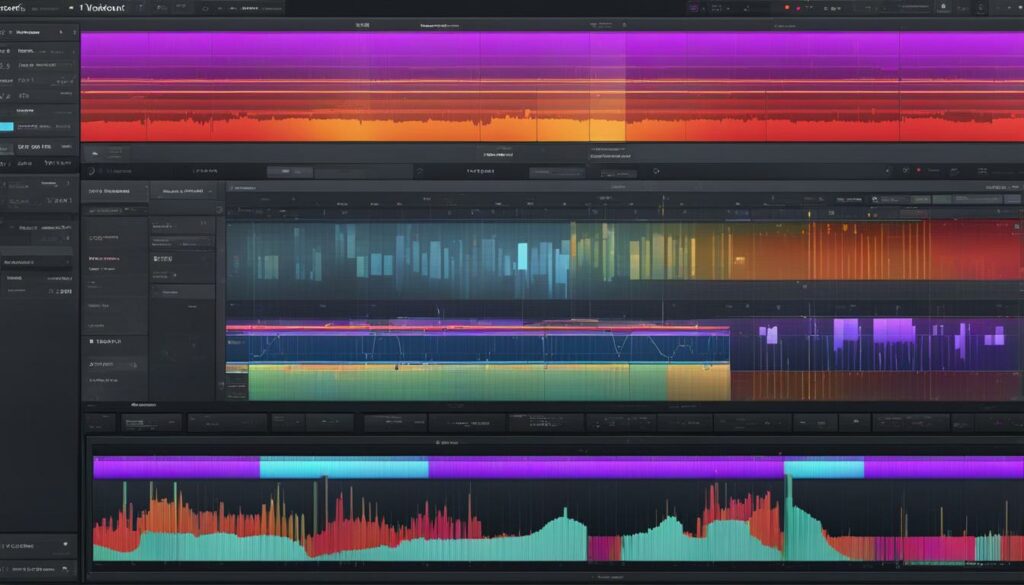
Enhanced User Experience
The fresh new look of Tracktion Waveform Free not only improves the aesthetics but also enhances the overall user experience. The clean and intuitive design makes navigation and workflow more efficient. It allows users to focus on their creative process without distractions.
Stay Up to Date with Waveform Free
With the refreshed user interface and customizable options, Tracktion Waveform Free is at the forefront of free music production software. It offers not only powerful features but also a visually appealing and user-friendly interface. Try it out and experience the fresh new look of Waveform Free for yourself.
Refreshed Audio Effects
Waveform Free comes equipped with a collection of refreshed audio effects that are sure to take your music production to the next level. These updated plugins offer improved performance, enhanced functionality, and a sleek new visual appearance.
One of the standout audio effects in Waveform Free is the Compressor, which allows you to precisely control the dynamics of your tracks. Whether you want to add punch to your drums or smooth out the vocals, the Compressor plugin offers the flexibility and control you need.
Another powerful tool at your disposal is the Gate, which helps you eliminate unwanted background noise and create clean, professional-sounding recordings. With the Gate plugin, you can achieve tight and precise control over the audio signals, resulting in a cleaner and more polished sound.
If you’re looking to add depth and dimension to your tracks, the Phaser and Chorus plugins are perfect choices. These effects create swirling, modulated sounds that can add movement and texture to your music. And with the Stereo Delay plugin, you can create spacious and immersive soundscapes that will captivate your listeners.
Take Control of Your Sound with the Limiter and Distortion Plugins
To add character and edge to your tracks, Waveform Free offers the Limiter and Distortion plugins. The Limiter allows you to set the maximum level of your audio, ensuring that it doesn’t exceed a certain threshold. This is particularly useful for achieving a loud and punchy sound while maintaining clarity and preventing clipping.
The Distortion plugin, on the other hand, allows you to add grit, warmth, and saturation to your sounds. From subtle tube-like saturation to full-blown distortion, this effect gives you the flexibility to shape your tone and add that extra bit of attitude to your music.
When it comes to creating a sense of space and ambiance in your mix, the Reverb and Impulse Response plugins are invaluable tools. The Reverb plugin simulates the acoustics of different spaces, from small rooms to vast halls, allowing you to place your sounds in a realistic sonic environment. And with the Impulse Response plugin, you can capture the sonic characteristics of real spaces and apply them to your recordings, adding an authentic and immersive quality to your music.
Shape and Sculpt Your Sound with the EQ Plugin
Lastly, Waveform Free provides an EQ plugin that allows you to shape and sculpt the frequency response of your tracks. With this powerful tool, you can boost or cut specific frequencies to enhance the clarity, balance, and tonal characteristics of your audio. Whether you need to add brightness to a vocal, tame harsh frequencies in a guitar, or tighten up the low end in a bassline, the EQ plugin is an essential part of your audio toolkit.
Super Handy Utility Plugins
In addition to its impressive array of features, Tracktion Waveform Free also includes six super handy utility plugins. These plugins are designed to enhance the user experience and provide additional functionality for a seamless music production process. Let’s take a closer look at these utility plugins:
AB Switch
The AB Switch plugin allows users to quickly compare two audio sources. It’s a valuable tool for A/B testing different mixes or audio processing techniques, enabling users to make informed decisions and achieve the desired sound.
Mono Tool
The Mono Tool plugin is essential for ensuring mono compatibility in audio recordings. It allows users to easily check the mono compatibility of their mixes and make necessary adjustments to ensure that the audio translates well across different playback systems.
Mid/Side Splitter
The Mid/Side Splitter plugin offers precise control over the stereo image of a mix. It allows users to separate the mid and side components of a stereo track, enabling independent processing and manipulation of each component for enhanced stereo width and depth.
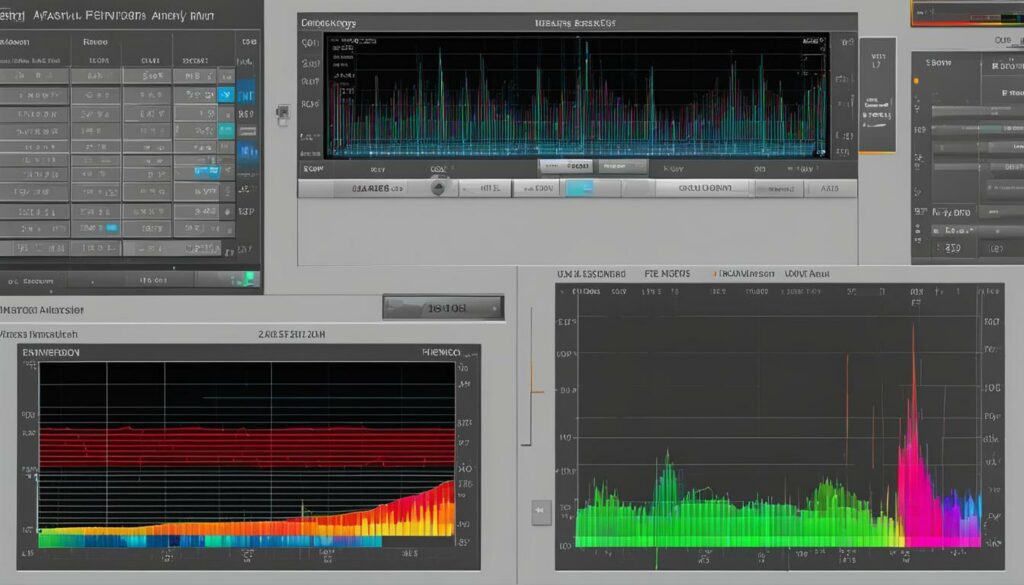
Spectrum Analyzer
The Spectrum Analyzer plugin provides a visual representation of the frequency content of an audio signal. This tool helps users identify and analyze the frequency distribution in their mixes, allowing for precise EQ adjustments and overall tonal balance.
MIDI CC
The MIDI CC plugin enables users to control various parameters of virtual instruments and effects using MIDI Continuous Controller messages. It provides a flexible and intuitive way to automate and modulate plugin parameters, adding depth and expression to musical compositions.
MIDI Note Name
The MIDI Note Name plugin simplifies the process of identifying MIDI notes within a composition. It displays the names of MIDI notes in a user-friendly format, making it easier for musicians to read and understand musical arrangements and patterns.
Completely Rewritten Audio Engine
We are excited to announce that Waveform Free has undergone a complete overhaul of its audio engine. This means improved CPU performance, ensuring that your music production experience is smooth and efficient, even on modern machines with multiple CPU cores.
The new audio engine also brings perfect PDC (Plugin Delay Compensation) in all routing configurations, eliminating any potential sync issues between tracks and plugins. Now you can focus on creating your music without worrying about timing discrepancies.
Whether you’re a professional artist or a passionate hobbyist, the completely rewritten audio engine in Waveform Free is designed to enhance your workflow and provide you with a seamless music production experience. We believe that this upgrade will take your creativity to new heights.
FAQ
What is Tracktion Waveform Free?
Tracktion Waveform Free is a powerful and user-friendly music production software that offers a range of features for different types of users.
What types of users is Tracktion Waveform Free suitable for?
Tracktion Waveform Free is suitable for band recording, electronic music production, podcasting, singer/songwriters, and house of worship settings.
What plugin formats does Tracktion Waveform Free support?
Tracktion Waveform Free supports VST, VST3, and AU plugins.
How many audio effects does Tracktion Waveform Free provide?
Tracktion Waveform Free provides 15 audio effects for processing.
Is Tracktion Waveform Free suitable for multi-track band recordings?
Yes, Tracktion Waveform Free is a perfect choice for multi-track band recordings.
Does Tracktion Waveform Free support electronic music production?
Yes, Tracktion Waveform Free includes features specifically designed for electronic music production.
Can Tracktion Waveform Free be used for podcasting?
Yes, Tracktion Waveform Free offers features that make it suitable for podcasting.
Is Tracktion Waveform Free suitable for singer/songwriters?
Yes, Tracktion Waveform Free is designed to keep recording and sequencing easy for singer/songwriters.
Can Tracktion Waveform Free be used in a House of Worship setting?
Yes, Tracktion Waveform Free is a versatile tool for House of Worship settings.
What are the new updates in Tracktion Waveform Free?
Tracktion Waveform Free has undergone a complete refresh, offering a fresh new look and includes new light and dark schemes.
What audio effects are included in Tracktion Waveform Free?
Tracktion Waveform Free includes a collection of refreshed audio effects such as Compressor, Gate, Limiter, Chorus, Phaser, Stereo Delay, Distortion, Reverb, Impulse Response, and various EQ plugins.
What utility plugins are included in Tracktion Waveform Free?
Tracktion Waveform Free includes six super handy utility plugins, including AB Switch, Mono tool, Mid/Side splitter, Spectrum analyzer, MIDI CC, and MIDI Note Name.
What improvements have been made to the audio engine in Tracktion Waveform Free?
Tracktion Waveform Free’s audio engine has been completely rewritten, resulting in improved CPU performance, perfect PDC in all routing configurations, and better support for modern machines with multiple CPU cores.


