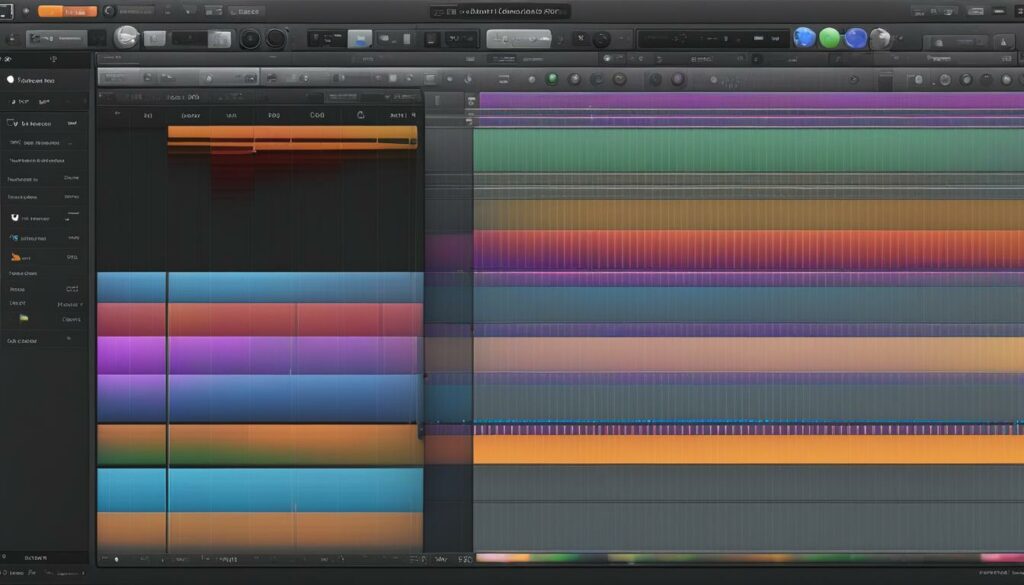Embarking on the journey of podcasting brings us to the crossroads of creativity and technology, where the art of conversation meets the finesse of audio editing. With the rise of podcast popularity, we find ourselves navigating the arena of digital audio workspaces, seeking tools that not only propel our message but also enchant our audience. In our constant quest to optimize our podcast editing workflow, we’ve turned to GarageBand, a robust yet free platform, to craft our narratives with precision and flair. As we unravel the secrets of how to edit a podcast in GarageBand, let us guide you through a tapestry of steps that ensure your podcast resonates with clarity and impact.
Unlike more esoteric software, GarageBand caters to our intrinsic human desire for simplicity without compromising capability. We understand that you crave a straightforward process without getting entangled in a web of complexity, and that’s why our comprehensive guide is designed to offer garageband podcast editing tips that resonate with both beginners and seasoned creators. Join us as we elucidate each step, harness the power of this accessible tool, and transform raw audio into a polished gem that stands the test of time.
Introducing GarageBand: Your Entry into Podcast Editing
As podcasting continues to captivate the world, we’re excited to offer an introduction to GarageBand, the ideal starting point for auditory storytellers. Apple’s GarageBand—a mainstay in music production—is equally adept at podcast creation, offering a multitude of garageband features for podcasters. It’s our pleasure to extend this beginner’s guide to podcast editing, ensuring that even the most novice users can navigate the intricacies of this Digital Audio Workstation (DAW) with ease.
The beauty of GarageBand lies in its simplicity and its power. Whether you are just dipping your toes into the world of podcasting or are an established voice seeking to refine your craft, GarageBand stands as a free, intuitive, and robust platform. The streamlined user interface encourages even those with minimal editing experience to record and edit audio files without the frustration that more complex software might inflict.
Podcasting on GarageBand becomes a breeze; from laying down your initial track to splicing audio for storytelling coherence, our guide endeavors to take you through each step with precision. We understand the importance of finding a balance between functionality and user-friendliness, and Apple’s powerhouse DAW delivers just that. Stay tuned as we explore the journey of transforming your podcast from a simple recording into an engaging auditory experience that captivates your audience time and time again.
Setting up Your Podcast Project in GarageBand

When we embark on setting up a podcast in GarageBand, the first step in our audio editing for podcasts is selecting the right foundation for our project. Our choice at this stage is crucial as it establishes the framework upon which we will build our entire podcast.
Choosing the Right Project Template
We begin by selecting a podcast project template that suits our requirements. GarageBand offers an ‘Empty Project’ template that is perfect for our podcasting needs. This blank canvas allows us to start from scratch, ensuring that we can tailor every aspect of the project to our specific vision. By starting with an Empty Project, we dodge the unnecessary complications that may arise from pre-set configurations that are more music-focused.
Customizing Track Settings for Optimal Recording
With our project template set, we turn our attention to customizing GarageBand tracks. Our goal is to achieve optimal podcast recording settings, which means we bypass features designed for music production, such as the metronome and time signatures, as they’re not necessary for our podcast format.
For our GarageBand recording configuration, we make sure to choose the correct microphone input. This ensures that our voice is captured with clarity and richness. We then navigate to GarageBand’s Preferences > Audio/MIDI to adjust our input and output settings, selecting our microphone as the input device, and our headphones as the output.
Adding tracks to our project is a breeze with GarageBand’s intuitive interface. We click the plus sign and craft each track to cater to our recording needs. Whether you’re working solo or with guests, it’s essential to have a separate track for each speaker, to maintain clear and organized audio channels during both recording and editing stages.
To ensure a successful podcasting experience, our preparation and initial set up in GarageBand are foundational steps that cannot be overlooked. We invest the time to meticulously tailor our project settings; the payoff is a smooth and efficient recording experience that supports the creation of a high-quality podcast.
Recording Your Podcast: Tips for Sound Quality Excellence
When we set out to record a podcast, the nuances of capturing pristine audio are paramount. We’ve gathered some invaluable recording tips for podcast quality that lay the groundwork for an exceptional listening experience. As our knowledge pool deepens, we leverage these insights, transforming our recordings from ordinary to extraordinary.
Key to ensuring sound quality in GarageBand is the environment in which we record. It’s essential to pick a space that eschews echo and reverb—an insulated room rather than a hard-walled chamber. The strategic placement of soft furnishings can absorb rogue sound waves, fostering an aural embrace that nestles every word softly in the listener’s ear.
As we align our podcast recording techniques with the attributes of GarageBand, we begin by calibrating our microphones. Checking and adjusting the input levels preempt the pitfalls of peaking or inadequate volume. Coupled with our steadfast pop filter, sibilance and plosive sounds are gracefully mitigated, enabling a cleaner and more professional sound profile.
Before delving into the heart of our content, we conduct tests—brief recordings that serve as aural samples, shaping our adjustments and fine-tuning. It’s these test runs that secure our confidence in the captured sound, ensuring that every nuance is as we envision it.
But beyond the mechanics of sound capture lies the artistry of recording. The intonation and pacing of our speech, the pauses that punctuate our expressions—all these elements coalesce into a vibrant tapestry of sound that GarageBand faithfully records. And to safeguard our incremental progress, we punctuate our creation with saves, a simple yet potent act that archives our ascent to auditory brilliance.
Throughout the journey, we remain cognizant that the alchemy of a successful podcast lies not solely in the words we impart but in the quality of sound that carries them. It is a dance of technology and technique, and we are the choreographers, shaping the auditory experience with meticulous care. Armed with these recording tips, we’re set to traverse the soundscape of GarageBand, etching our sonic signature into the digital expanse.
The Basics of Editing a Podcast in GarageBand

Editing a podcast in GarageBand can transform a good show into an impeccable auditory journey. Our exploration begins with trimming audio in GarageBand, a vital skill for perfecting those podcast segments. This foundational step in podcast editing is about enhancing the flow and eliminating the unnecessary, giving us the control we crave to shape our narrative.
Trimming and Cutting Audio Segments
In the quest for precise audio editing, we start by mastering the art of trimming. We place the selector tool at the juncture where our audio needs refinement and wield the power of the Command + T shortcut to split segments effortlessly. Whether it’s removing a lengthy pause, a cough, or an unintended interruption, these garageband editing techniques allow for the surgical removal and reorganization of audio portions across our project’s timeline.
Utilizing GarageBand’s Editing Tools for Precision
With segments neatly trimmed, we delve into detail-oriented editing, employing GarageBand editing tools to tweak our podcast’s audio with precision. These tools, such as the unassuming yet powerful solo mode, help us isolate tracks for individual attention—permitting deep dive into audio cleanliness and balance. Adjusting volume levels and skilfully mixing different tracks are essential for that crisp, polished podcast quality that resonates with our audience.
Mixing dialogues, music, and sound effects, we tap into the GarageBand editing tools to ensure that every voice is heard, every note is appreciated, and every sound effect punctuates where intended. This creates a symphony of speech and sound that, when finely tuned, embodies the essence of our podcast’s theme and message.
Fading Audio for Professional Transitions
In the shadow of precise cuts and attentive volume control lies the subtle art of fading—the enigmatic force that helps transition our audience from one chapter to the next. The fading audio in GarageBand feature is a metaphorical brush with which we paint the gentle entrance or exit of sound segments. Whether it’s the intro easing listeners into the topic or a delicate outro bidding them goodbye, the audio fade can be automated or manually finessed using the yellow line in the track’s automation settings. These professional audio transitions and podcast transition effects are the finishing touches that differentiate a hobbyist’s mix from that of a seasoned podcast creator.
As we wrap up this section, it’s clear our journey through GarageBand’s domain has deepened our editing knowledge. Guided by the vision of editing our podcast audio with precision, we wield the tools before us—trimming, cutting, and fading—with the authority of a maestro commanding an orchestra. To our fellow podcasters, we offer these insights, knowing that the power to mold our auditory creations lies within GarageBand’s realm and is now readily at our fingertips.
Enhancing Your Podcast with GarageBand’s Audio Effects
Our journey in podcasting often leads us to discover the instrumental role of audio effects in creating a captivating listening experience. We delve into the myriad possibilities of enhancing podcasts in GarageBand, where tools and features await to elevate the sonic texture of our episodes. Embarking on this adventure, we find that embracing the creative use of audio effects for podcasting can truly transform our stories and ideas into immersive soundscapes that engage and inspire our audience.
We begin by exploring GarageBand’s extensive suite of podcast audio effects, a treasure trove that allows us to infuse our podcasts with character and depth. An impactful way we achieve this is by thoughtfully applying effects such as EQ adjustments to clarify voice tracks, or reverb and compression to add warmth and presence. Our goal is twofold: to ensure our spoken words are crisp and clear, and to imbue our audio with a professional sheen that resonates with listeners.
Of course, no narrative journey is complete without the appropriate auditory cues that set the mood and context. Lacking a predefined bank of effects doesn’t hinder us; instead, we take the reins by importing our own curated sound effects. With GarageBand’s user-friendly Add audio file command, we seamlessly integrate these handpicked audio elements into our projects, enhancing our podcast’s aural narrative.
It’s important that our foray into the world of audio effects remains a strategic endeavor—we use them to complement and not overbear our content. Thoughtful placement and tasteful selection are key. Subtlety often wins the day, allowing our listeners to appreciate the enhancements without distraction.
As we refine our podcast episodes, tinkering with GarageBand’s audio effects becomes a vital part of our creative process. These tools prove indispensable for our team, enabling us to build an auditory identity that sets our podcasts apart. Our commitment to crafting exceptional audio experiences drives us to master the audio effects within GarageBand, ensuring each episode we release is not only heard but also felt.
Working with Multiple Tracks for a Dynamic Podcast
As we dive into the realms of dynamic podcast editing, we understand the significance of multiple tracks in crafting a captivating audio experience. The intricate dance between dialogue and music in podcasts demands that we, as podcasters, master the art of balancing audio tracks. Our goal is to maintain harmony between these elements, fostering a seamless listening experience that engages our audience.
Maintaining Balance Between Dialogue and Music
GarageBand’s multi-track capabilities are a boon for podcasters seeking organizational ease and sophisticated editing capabilities. Each narrative thread, be it a speaker’s voice or a stream of music, is laid out on its own track, allowing us to finetune individual elements with precision. Our focus on balancing dialogue and music stems from an understanding that the listener’s immersion hinges on this delicate equilibrium.
The process begins with adjusting volume levels, ensuring that the spoken word is not overshadowed by the accompanying score. This is a mindful exercise, where we listen and adjust, striving for a harmonious blend that compliments the content. Employing fade controls is another critical technique in our toolkit. It allows us to introduce music gently, preventing abrupt transitions that can jar the listener out of the experience.
As we navigate through each track, we are reminded that podcasting is both an art and a science. It’s this interplay that empowers us to produce the dynamic podcast editing required to connect with our audiences. The judicious use of GarageBand’s tools enables us to maintain that crucial balance, creating a podcast that is not only heard but also deeply felt.
Each episode we create is a testament to our commitment to quality and our passion for audio storytelling. By harnessing the full potential of GarageBand’s multiple track editing capabilities, we shape soundscapes that are rich, layered, and dynamic. These are the narratives that linger in the mind, the podcasts that become a part of our listener’s daily routine.
Implementing Intro and Outro Music in GarageBand
As we venture into producing our podcast, we acknowledge the power of first and last impressions. In our toolkit, adding podcast intro and outro stands as a vital component in framing the podcast experience for our listeners. This musical prologue and epilogue not only encapsulates the essence of our podcast but also embeds a recurring sonic identity that listeners come to recognize.
When we set the stage with our intro music, we’re setting podcast music that aligns with our podcast’s theme and tone. Similarly, as our episode draws to a close, the outro music provides a sense of completion and continuity. Our task within GarageBand is to integrate these audio pieces seamlessly, forging an aural signature that’s both memorable and professional.
GarageBand becomes our sonic canvas, affording us the opportunity to incorporate garageband music tracks into our podcast’s structure. To execute this, we may import our own fully licensed audio files to represent our brand or select from GarageBand’s rich repository of built-in loops that are copyright-free. Whichever path we choose, the integration process is simple yet effectively impactful.
To weave these musical elements into the fabric of our show, we add new tracks within our project, carefully placing them at the beginning and the end. Through the dragging and dropping of audio files, we adjust the positioning, ensuring they dovetail neatly with our spoken content. Timing is key—it’s our goal to create transitions so smooth, they feel natural to the ear.
In the realm of GarageBand, we remain ever mindful of the legalities surrounding music. Thus, we ensure every piece of music added is either our original creation or something we have the rights to use. On this note, let us emphasize that professionalism in podcast production extends not only to audio quality but also to respecting copyright laws.
Final touches often involve adjusting the volume of our music tracks to complement, not overpower, our voice recordings. With GarageBand’s intuitive interface, we finesse these levels, achieving an equilibrium that feels just right. Once perfected, our intro and outro become sonic bookends that enhance our podcast’s audibility and accessibility.
As we conclude this segment, it’s evident that the strategic use of intro and outro music can elevate our podcast’s professional demeanor. Our listeners’ journey begins and ends on musical notes that we’ve carefully selected and deftly integrated within GarageBand, setting the tone for a rich audio experience that starts strong and leaves a lingering impression.
The Art of Mixing: Creating a Cohesive Podcast Audio Experience
As we delve into the intricate world of podcast production, our endgame is to create a cohesive podcast mix that feels as natural and engaging as a live conversation. Through the rich tapestry of audio mixing in GarageBand, we’ve discovered that it’s not just about meshing sounds together, but curating an experience that captivates and holds our audience’s attention from start to finish. Achieving this involves the judicious use of volume adjustments, panning, and fades to ensure every element in our mix complements the others.
One of the golden rules we abide by during the mixing podcast tracks process is maintaining balance. A dialogue too subdued beneath overpowering music can disengage listeners, just as much as a jarring sound effect can disrupt the narrative flow. We tactfully maneuver the volume sliders for each track, striving for a level where voices are clear, sound effects are supportive, and music harmoniously underlays the ambience without dominating the space.
Strategic fading techniques are another vital ingredient in our mixing cauldron. Skillfully employing fade in/out effects not only smoothens transitions but also infographics the emotional contour of our story—inviting listeners into the next scene or gently pulling away as a topic concludes. In GarageBand, the automation feature becomes our trusted ally, allowing us to plot the precise trajectory of our sound for each track.
In our quest to maintain the essence and energy of each spoken word, we take advantage of GarageBand’s panning capabilities. By subtly shifting the stereo balance, we create a sense of space and dimension, making a conversation between multiple hosts feel as though it’s happening around the listener, enveloping them in a dynamic auditory space.
At every step, we’re reminded that mixing podcast tracks is an art form facilitated by technology. GarageBand, with its intuitive interface and powerful mixing console, provides all the tools we need to transform our podcast from a simple recording to a rich, multilayered audio experience. It’s here we finesse our craft, blending the myriad sounds into a single, cohesive podcast mix that speaks volumes of our dedication to quality audio storytelling.
Finalizing Your Podcast Edit: Exporting and File Management
Our journey through the podcast editing process in GarageBand approaches its climax as we ready ourselves for the final act—exporting podcasts from garageband. After meticulous editing and mixing, we are at the threshold of sharing our creation with the world. The choices we make now in selecting podcast file formats are pivotal for ensuring our audio reaches our audience in the best possible quality without compromising on accessibility.
Choosing the Right File Format for Export
Within GarageBand, the decision of selecting the ideal file format stands central to our podcast file management. Preferred by many hosting platforms, the MP3 format strikes a balanced chord between quality and file size, making it an immensely popular choice among podcasters globally. Its widespread compatibility ensures that our listeners can enjoy our podcasts across various devices and applications without a hitch.
For those of us whose pursuit of pristine audio quality knows no bounds, we turn to the WAV file format. Although larger in size, this uncompressed option promises superior sound—a choice that could suit audiophiles or podcasts where every sonic detail counts.
GarageBand’s flexibility accommodates our varied needs, allowing us to tailor our export settings to align with our objectives. As we navigate through the export menu, we are met with parameters that influence our final output—from bit rates to sample rates, each selection is a step towards optimizing our podcast for the platforms we aim to conquer.
Once our format is selected and settings are tailored, the export process is a mere click away. The fruits of our labor materialize into a single file, primed for upload to podcast directories, hosting services, and distribution networks. As we initiate the export, we find solace in GarageBand’s reliable architecture, quietly confident that the file emerging will encapsulate the essence of our creative endeavor.
It is at this juncture that podcast file management emerges as a critical skill. Thoughtful organization and labeling of our project files ensure that future updates, revisions, or re-releases are executed with ease. Establishing a system for file naming conventions, versioning, and storage not only streamlines our workflow but also paves the way for efficiency and scalability.
In summary, our venture into exporting podcasts from garageband comes with an understanding that the selection of file formats and management of those files are the final yet crucial steps in our podcast production journey. As we bid adieu to the editing phase, we embrace the excitement of release, armed with the confidence that our narrative is wrapped in the best digital package possible, ready for ears around the world.
Exploring Advanced GarageBand Features for Podcasters
As we delve deeper into GarageBand podcast production, it’s apparent that utilizing advanced GarageBand features is pivotal for those of us aiming to elevate our podcast’s production quality. The journey of a podcaster is constantly evolving, and understanding the intricacies of advanced audio editing can markedly improve the final episodes we share with our world of listeners.
Tapping into the sophisticated editing menus, we unveil a world where pro tips for podcast editing converge with GarageBand’s robust capabilities. One such feature is the automation controls—it’s here where the subtleties of our podcast come to life. Through deft adjustments in automation, we’re capable of finessing our track’s volume to reflect the precise emotion and emphasis we wish to convey at any given moment.
Beyond mere volume control, these advanced features empower us to apply a suite of professional-grade sound effects. This plethora of options—ranging from the clarity-rendering EQ to the depth-inducing reverb—enriches the auditory palette from which we paint our sonic landscapes.
Our quest for unmatched audio quality leads us to explore the said features with intent and purpose. These bountiful tools available within GarageBand provide the opportunity to transform a simple dialogue into a rich, layered narrative. It’s within these features that we find the bandwidth to experiment, ensuring that our podcast’s production is nothing short of captivating.
While GarageBand serves as an introductory platform for many podcasters, its advanced feature set is nothing to be underestimated. For those determined to master the art of podcast editing, it becomes evident that a foray into the world of GarageBand’s advanced features is a must. As we harness these capabilities, our podcasts resonate with the quality and professionalism akin to the industry’s leading creators.
Gearing up for Professional Podcasting: Best Practices and Techniques
As we refine our craft in the podcasting sphere, embracing professional podcasting tips and best practices for podcast editing becomes imperative. To enhance the quality of our episodes and maintain a professional edge, we dedicate ourselves to understanding the nuances of sound design and the myriad podcasting techniques in GarageBand. It is through meticulous attention to detail that we aspire to elevate our podcast from a passion project to a professional production.
Our approach includes establishing structured workflows that streamline the editing process, ensuring that each episode we produce maintains a consistent quality that our audience expects. We immerse ourselves in learning the features of GarageBand, taking advantage of its built-in tools to improve our audio quality. Through this dedication to learning and improvement, we discover untapped potential within the software—unlocking advanced editing features that add depth and dynamics to our podcast’s soundscape.
To further our proficiency, we make it a habit to engage with communities of fellow podcasters, absorbing collective knowledge and staying updated with emerging trends. Continuously seeking out resources, such as tutorials that delve into the intricate capabilities of GarageBand, fosters our growth and sharpens our production skills. By applying these best practices for podcast editing, we’re not just sharing stories—we’re crafting an immersive auditory experience that stands out in the ever-expanding podcast universe.
FAQ
How do I start editing a podcast in GarageBand?
To begin editing your podcast in GarageBand, start by selecting the ‘Empty Project’ from the New Project template. Set your project up by choosing the correct audio input settings, disabling features like the metronome, and creating separate tracks for each speaker or sound effect. Then, record your audio, keeping an eye on levels and sound quality.
Can GarageBand be used for podcasting even though it’s designed for music production?
Yes, while GarageBand is known for music production, its user-friendly interface and free accessibility for iOS users make it a practical option for podcasting as well. It offers a range of editing tools suitable for podcast audio, as long as you focus on the relevant features and disregard the unnecessary musical elements within the software.
What are the key steps to set up my podcast in GarageBand?
To set up your podcast in GarageBand, choose an ‘Empty Project’, customize your track settings to ensure optimal recording quality (such as selecting the right microphone input and disabling the metronome), and configure your audio preferences. Remember to save your project as you make changes.
How do I ensure good sound quality when recording my podcast?
Ensure good sound quality by choosing a quiet, well-insulated recording space, using a pop filter, setting the correct microphone levels, and doing test recordings to check the sound. Saving your work regularly is also critical to prevent losing progress.
What is the basic process for editing audio in GarageBand?
The editing process involves trimming and cutting audio segments using tools like the selector and split commands, and then using GarageBand’s editing functionalities like solo mode, volume adjustment, and track mixing for precision. Employ fades for smooth transitions between segments.
How do I enhance my podcast with audio effects in GarageBand?
To enhance your podcast, GarageBand offers several audio effects that can be added to your tracks. You can also incorporate your own media files to add sound effects and music to enrich the listening experience. It’s important to use these effects judiciously for the best results.
What is the best way to maintain balance between dialogue and music in my podcast?
Maintaining balance involves carefully adjusting the volume levels of your dialogue and music tracks. Use GarageBand’s automation features to fine-tune volume changes and apply fade in/out effects for smooth transitions – ensuring that neither overwhelms the other.
How can I add intro and outro music to my podcast in GarageBand?
You can add intro and outro music by importing audio files that you have the rights to use into GarageBand. Place these files on separate tracks at the beginning and end of your podcast timeline and adjust them to fit the flow of your show.
What are the best practices for mixing a podcast in GarageBand?
Best practices for mixing involve adjusting volume levels across all tracks for a balanced sound, utilizing equalization to enhance voice clarity, and blending different audio elements smoothly. This creates a cohesive and engaging listening experience for your audience.
How do I export my podcast from GarageBand?
To export your podcast, navigate to ‘Share’ in GarageBand’s menu, select ‘Export Song to Disk’, and choose your desired file format. MP3 is common for compatibility and file size, but you can select higher quality formats like WAV if preferred by your hosting platform.
Are there any advanced features in GarageBand that can improve my podcast?
Yes, GarageBand offers advanced features like detailed audio editing menus, automation controls, and professional-grade sound effects that can significantly enhance the production quality of your podcast. These features enable a more creative and polished final product.
What techniques should I adopt as I move toward professional podcasting in GarageBand?
As you gear up for professional podcasting, focus on understanding detailed sound design, structural workflows, and consistently high-quality audio standards. Explore advanced features of GarageBand and stay updated with pro tips and tutorials to elevate your podcast editing skills.